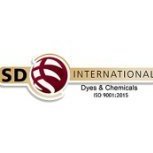I collect community links for analysis and inspiration. One thing I often notice is that most communities aren't concerned about SEO (search engine optimization). They think: "If I build something really helpful, new members will come." Building something helpful and unique is the right approach.
However, building without knowing general SEO rules is like opening a new shop on a side street without a shop sign or window. It's a kind of secret shop that potential customers might only find by accident. Not a good idea, really.
Search engines drive free traffic to your community, help you get new members, and increase your visibility.
There are hundreds of SEO measures that can theoretically be implemented on your forum or community. But you do not need all of them. 20% of the measures bring 80% of the results. There are important measures and less important. You should focus on the measures that will do 80% of SEO.
Keyword research
What? You may think there is no need to research keywords if you have a forum or community. At the end of the day, users create the content, topics, and posts. That's right, but it's not the entire truth.
As a community manager or forum admin, there are definitely areas over which you have control. For example:
- Title and slogan of your community
- Titles and metadata of your landing pages
- Description of the community in welcome widgets, footer area or newsletter CTA
- Description and titles of categories, groups, and spaces
- Thread and topic titles (yes, you have to edit them!)
- Knowledge base or glossary
- (Automatic) internal linking of important terms
If you know exactly what your target group is looking for, you can use SEO to get more visitors from search results.
For example, you might build a community for community owners. But do you know if your target audience searches for “building” or “creating”? Let's take a brief look at Google Trends.
This basic analysis shows that “building” is more popular than “creating.” This isn't about how YOU call it; it's about what your potential community members look for.
So, if you build this kind of community, stick to the wording “building” in the titles, descriptions, and other areas you control as an admin. It's as simple as that.
If you would like to dive deeper, you can use free tools like Ubersuggest to find out what your target audience is interested in.
I use Ubersuggest to find large topics for category structures, ideas for new discussion topics, and new articles. I also use it to edit the titles of popular topics to match search intent.
For example, a user creates a topic with the title "Help! Events." The community finds the discussion interesting and starts to participate, asking questions and sharing experiences. The title of the topic can be renamed to something like "Online Community Events: Help Needed!"
This would include an exact keyword that is often searched. If the discussion is helpful, it will appear in search engines, driving targeted traffic to your community.
Title and metadata of landing pages
The titles and metadata of your landing pages are crucial for attracting visitors to your forum. They are displayed in search results. If the title or description does not look appealing, users will scroll to the next result in the search list. Make it attractive by clearly stating what they will find on your site.
Use free preivew tools to check your home page and most important landing pages.
Try to look at this preview as someone who has never heard of your forum and community but is interested in the topic. Would you click on the entry in the search result? Are your title and meta description crafted to attract potential visitors searching for information about your topic?
The title can emphasize the forum's unique proposition ("Ultimate/Friendliest/Unique Community"), while the meta description can highlight the benefits of joining the forum, such as accessing expert advice and connecting with like-minded individuals.
Together, they aim to entice users to click on the link and explore your forum or community further.
Tip: Connect your forum to Google Search Console to identify pages with the most views but few clicks. These pages are your gold mine. They are already served well in search results, but only a few people click on them. Enter the URLs of those pages in a free preview tool to find out what is wrong.
Responsive (mobile-friendly) design
Forums are the mammoth of the internet. The oldest forums stem from the last century. Responsive and mobile-friendly design came years later. Modern communities have it by default. A mobile-friendly design ensures that your forum is accessible and usable across various devices and screen sizes.
Google prioritizes "mobile first" and ranks mobile-friendly websites higher in search results (at least for searches made on mobile devices).
But is responsive design crucial for your community? It depends. If you have access to device stats, you can see what your target audience prefers. For example, coders or gamers do not surf on mobile a lot, while women and social media users do.
I use Google Analytics to see how my communities are used. Here is an example of a community that is heavily used on mobile::

For this community, it is essential to have a responsive design and check every part of the community for usability on mobile devices. A responsive design significantly boosts this forum's visibility and traffic.
In this case, I ensure the following:
- Navigation menus are condensed into a hamburger menu icon, conserving space while still providing access to all sections.
- Forum categories and posts are displayed in a single-column format, ensuring optimal readability on smaller screens.
- Buttons and links are appropriately sized for touch interaction, making it easy for users to navigate and engage with the content.
Another community of mine is used primarily on desktops, with only a few users coming from mobile. I do not pay much attention to how it looks on mobile because this is not the target audience.
The question of how important responsive design is for your community depends on the devices your target audience uses to visit the community.
Friendly URLs
User-friendly URLs are not only easier for visitors to read and understand, but also for search engines to crawl and index. By using relevant keywords in your URLs and avoiding unnecessary characters or parameters, you can improve your forum's SEO and make it more accessible to both users and search engines.
Non-User-Friendly URL:
https://www.forumexample.com/index.php?topic=123&post=456
User-Friendly URL:
https://www.forumexample.com/growing-communities/tips-for-beginners
In this example, the non-user-friendly URL consists of complex parameters and lacks readability. On the other hand, the user-friendly URL is structured in a way that clearly indicates the topic of the discussion (“growing-communities/tips-for-beginners”).
Relevant keywords (“growing-community” and “tips-for-beginners”) in the URL help both users and search engines easily understand the content of the page.
Internal links
Internal linking helps to establish connections between different topics and pages within your community or forum. By strategically linking related content, you can help search engines discover and index your pages more effectively. Linking topics manually by keywords and phrases shows search engines what is related and what they should crawl next.
Moreover, internal links can enhance the time users and guests spend on your site, which is a positive signal for search engines as well.
Example scenario
You have a forum dedicated to building online communities, and one of the popular topics is “Your best tips for growing a community”. Within this topic, users discuss various strategies, including SEO, social media promotion, and email marketing.
Internal linking strategy can include the following steps:
- SEO Discussion: Within the “Tips for Growing Community” topic, you can internally link to a separate discussion focused specifically on SEO. This internal link could be anchored with relevant keywords like “SEO for community” or “how to get visitors from search engines.”
- Social Media Discussion: Similarly, if there's a separate thread discussing social media promotion for community, you can internally link to it from the main “Your best tips for growing a community” topic. Anchor the link with terms like “post on social media” or “attract new members from social media”.
- Email Marketing Discussion: Another useful internal link could lead users to a discussion about how to set up email marketing. Within the main topic, include an internal link anchored with keywords such as “bulk emails” or “controlling bounced emails in newsletters”.
By strategically setting internal links within relevant discussions, you facilitate navigation for users interested in exploring related topics further. Search engine crawlers follow internal links to discover and index connected pages more efficiently, enhancing the overall visibility of your forum's content in search results.
Some community and forum engines offer automatic internal linking by keywords out of the box.
Internal linking should not necessarily be made between topics only. If you have an article section, glossary, or knowledge database, it is also good and useful to link to such content from within topics.
Tip: Watch the metrics Average engagement time, Engaged sessions per user and Average engagement time per session in Google Analytics after you have implemented internal linking. Ideally, they will go up, proving that users are more engaged with your content.
Schema markup
Schema markup provides search engines with additional context about your discussion. For example, google search supports discussion forum and profile page structured data.

This is known as rich snippet. Schema markup allows search engines to recognize structured data as forum posts, topics, authors, and more.
To check if your forum or community engine supports this markup, you can use Schema markup testing tool.
DiscussionForumPosting markup includes data such as the title, author, date published, and content of each post.
Rich snippets generated from schema markup provide visually appealing search results, encourage click-throughs and engagement with your forum's content.
By leveraging schema markup, you can gain a competitive edge over older or technically poor developed forums.
Web Core Vitals
Web Core Vitals are a set of metrics that measure page loading speed, interactivity, and visual stability of your discussion boards. Search engines like Google prioritize websites that offer a fast and smooth loading. Optimizing your forum for Web Core Vitals can help improve its search engine rankings and overall performance.
Use PageSpeed Insights for testing.
Depending on what devices your target audience uses most, you can pay more attention to Mobile (1) or Desktop (2). In the section below the summary, you will find tips such as identifying images, that are too large. Watch for Largest Contentful Paint element in Diagnostics.
Just reducing the image size will improve your score instantly.
Other tips for improving page loading speed:
- Implement caching to reduce the time it takes for returning visitors to load your forum's pages.
- Automatically change image sizes and other multimedia content to reduce file sizes without compromising quality.
- Minify CSS, JavaScript, and HTML files to reduce the amount of data transferred during page loading.
- Utilize content delivery networks (CDNs) to deliver forum content from servers located closer to users, reducing latency and improving loading times.
- Implement lazy loading for non-essential content, such as images below the fold, to prioritize interactivity for above-the-fold content.
It depends on the forum or community engine you use if the options are available. If not, technical skills are required to implement them on your own.
Sitemap for the forum
Sitemap is a structured list of your topics and discussions in XML format. Your forum or community platform should create a sitemap automatically. This list helps search engines to find and discover your pages, even if they are not well-linked by internal linking.
To figure out, if your community or forum has a sitemap, try these URLs:
- https://[yourdomain]/sitemap.xml
- https://[yourdomain]/sitemap.php
You can validate your sitemap with a free online tool.
There are two ways to suggest the URL of your sitemap to the search engines:
- Register with Google Search Console (GSC) and Bing Webmaster Tools. After registering, submit your sitemap URL.
- Add a file robots.txt to your community (see below)
Robots.txt
The robots.txt file is a simple text file that tells search engines which pages should be indexed and which to ignore. Properly configuring your robots.txt file can help prevent issues such as duplicate content or indexing of sensitive information.
Search engines generally operate under a crawl quota, meaning they can only crawl a certain number of pages at once before stopping and resuming some days later. If you have many pages with simple redirects, poor or little content, they may not be indexed but still count toward the crawl quota.
With robots.txt, you can prohibit crawling of pages that waste crawling quota.
To test, if your forum or community already has robots.txt, try this URL:
https://[yourdomain]/robots.txt
Caution: Incorrectly configuring your robots.txt file can lead to the complete deindexing of your site from search engines. Before making any changes, read this comprehensive Google tutorial.
Diving deeper
There are many additional strategies you can explore to further improve your SEO. For instance, understanding what rel="nofollow" means or how to manage 301 redirects and 404 errors can be beneficial. This is where SEO begins to become complicated.
This checklist covers the basics that account for about 80% of SEO, making it highly worthwhile. Search engine traffic is one of the free traffic sources that can significantly help your community grow.
Was is it helpful? How many points from the checklist were new for you? Did you discover something you can improve? Share your experiences and ideas in the discussion.

By Sonya*
.png.5bec8b9a8f010a5bf3b385420412feff.png)