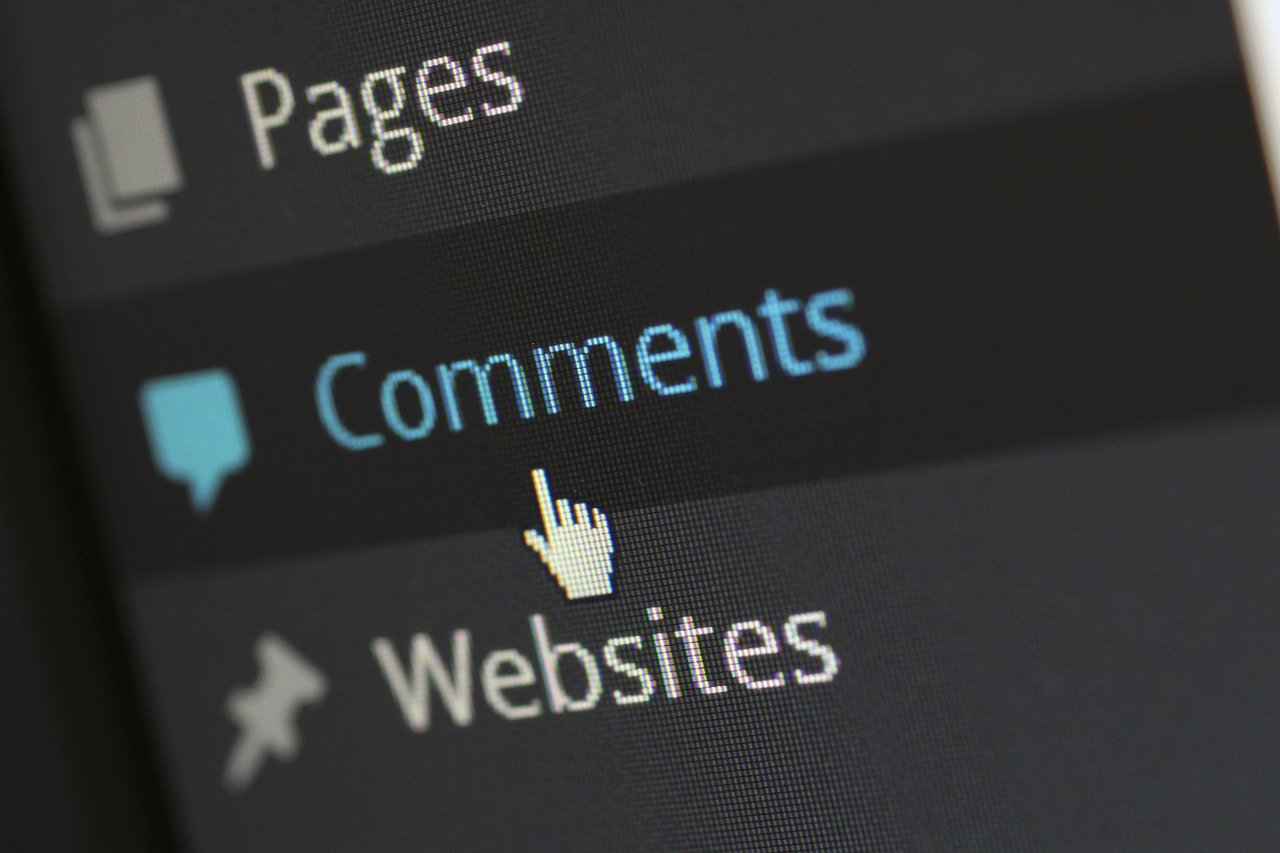Why CMS in a community?
CMS is a content management system. We are talking about a platform that allows you to manage editorial content, like articles, Wikis, news, community blog, documentations, guides, reviews, tutorials and more.
But, wait... Why would we need a CMS for editorial content in a community? Is it not all about user-generated content? Well, one does not exclude the other. Integrating editorial or curated content into your community has strong SEO advantages. You know, user aren't concerned about your SEO while submitting the content (naughty people!).
Wisely used, editorial content can also stimulate discussions and exchange of opinions. It definitely helps to engage your existing users and attract new users from their read-only corners.
You have two options when it comes to start with CMS:
- Integrate and connect a 3rd party system, like WordPress
- Use integrated applications, like Pages in Invision Community
Scary story: how I got rid of integrations
Any attempt to connect two (or more) different systems is a complex and error-prone process.
In my "before Invision time", I have owned a community that consisted of 5(!) different platforms. There was a forum, a gallery, a chat, a CMS and users' blogs. Every of them was mighty and dedicated. And they were open-source, free of charge. How clever! I have spent months to connect them smooth way, to integrate logins, synchronize data to profiles and to make them look similar.
It has looked good. For some months. This is where the scary story begins.
Some weeks later, an update for one of these platforms had been released. I have tried to update, and it has ruined my login integration. Oh, no problem, I'm a programmer, I could fix it. Everything went smooth again some days later.
Some weeks later, another platform got an update. It has forced me to start a complete redesign due to the major theme changes. Ohhh, well, no problem, I'm a programmer. Everything had looked good again some weeks later.
Now, guess what happened a few weeks later? Right. Another update. It was a never-ending nightmare. I had a slight neurosis and fear to look in my mails. I feared an update somewhere every day. But they did not stop to improve their features and even release security updates (how dare they!?).
Due to those updates, I was unable to take part in community life to the extent I should. I was caught up in technical updates, problems and fixes. The logical consequence was that at some point I had just stopped updating. No security updates either. Not good. At the end of the day, the one platform has ceased to exist, the another got paid.
This was the time I have started to look for All-In-One solution. The answer was Invision Community. This was a real relief to have everything in one package. I had only one support contact from there. It was luxury for me. This was freedom.
Long story, short answer: do not try to use different platforms if it is not critical for your community! Spend your valuable time with your users and community management. Do not waste it on technical issues and endless support tickets.
4 arguments for WordPress integration that fail
When talking to another community owners, you will hear some arguments for WordPress integration that sound reasonable. Really? Let's make a small check.
1. It is the largest CMS worldwide!
As the world's largest CMS it is the world's largest target for hackers. Another scary story.
2. It's free!
It's free in a default version. But you will soon discover, that some features you need are only available through paid plugins. You are going to buy subscriptions to get it compelling. Add a couple of third-party resources, and it is not free anymore.
3. It is widely supported!
WordPress itself is well-supported. It's true. But try to find reasonable support for your integration. You will end up in ping-ponging support tickets pointing you to another platform. No one wants to be to blame.
If you use third-party WordPress plugins, you entirely depend on its developer. He can stop support, he may stop updating for a while, he may even abandon his resource, and it will become a nightmare to maintain.
4. There is already integration for WordPress in Invision Community
Indeed, there is a login integration for WordPress. Only login, nothing more.
- Your integration ends up with the different admin panels and requirement to learn two platforms instead of one.
- Your search functions will work separated. No matter how great your content written on WordPress is, it will not be found in community search. No matter how exciting your user's content is in your community, the search of your WordPress site will never show it.
- You will miss WordPress' activity in your community user profiles. You are going to lose the ability to award users for the valuable content, reactions or comments. No points, no fame.
- You have to heavily customize WordPress and/or Invision Community theme to get look both pretty similar.
Advantages of using IPS Pages
If your community is based on Invision Community, use Pages application.
- The biggest advantage for going with Pages is that you have one database for the users, so you actually can have a seamless experience.
- A very mighty feature is synchronizing article comments direct to forum discussions. This way you allow commenting and provide discussions subjects at the same time.
- Do have articles, documentation, reviews, links directory, affiliate store and even more with only one application. Build as many databases as you like with any fields, views and database relationship.
You do not need to understand a line of code, if you start to use our free collection of templates, called FX Pages. If you say now, hey, I do need more than News or Documentation. Then say it here. We listen to you. ![]()

By Sonya*
.png.5bec8b9a8f010a5bf3b385420412feff.png)