Are you tired of spam? Owning a community means getting new people to register and to participate. But opening your site for user interactions means also that you have to protect your site against spam. Fighting against spam registration, bad bots and spam mails via contact form is very time-consuming.
IPS offers a built-in spam protection. You will find the settings in your AdminCP in Members -> Content Moderation -> Spam Prevention. The Spam Defense is only available for customers with active IPS license.
While IPS Spam Defense offers a rudimentary protection from spam registration, it cannot protect your contact form from spam mails at all. It does not block bad bots from scanning your community, harvesting data or searching for securities holes.
What is CleanTalk?
Fortunately, there is a better alternative called CleanTalk. CleanTalk starts at $8.00 per website, per year, and offers a free 7-days trial with no obligation for you.
All CleanTalk accounts include:
- Anti-Spam Logs - to control Anti-Spam service. You will have detailed statistics of all entering contact mails, comments and logins.
- Personal Blacklists - to block users. Personal blacklists are a very flexible and powerful tool, you can block or allow IP addresses, emails, or even whole countries.
- SpamFireWall - to reduce a CPU usage. It allows blocking the most active spambots before they get access to your community.
CleanTalk reviews and recommendations
The antispam service has perfect reviews in IPS Marketplace. There are community owners who praise it highly and nominate it as the best community plugin. Let's see, what they say:
Greek76 says: Cleantalk is the best anti spam out there in my opinion.
Pleeb says: Cleantalk anti-spam without a doubt has solved so many spam woes in my community.
Randy Calvert says: Cleantalk Antispam (it's stopped 95% of contact us form spam).
SeNioR- says: The CleanTalk service stops about 99% of bots, I can definitely recommend it.
And this is how invisionify.com is protected by this antispam service:

The logs show me exactly who, why and with what content has been blocked. I get weekly stats per mail, if I choose it. Now I have time to do useful things instead of chasing the spammers or fishing the bots out of the analytics.
No coding knowledge or complicated configuring is required for CleanTalk. You have a free 7-day trial to test it out and to decide if it is worth to protect your community and save your time.
Let's see how easy the configuration is.
Register with CleanTalk
First, you need to register with CleanTalk. Enter your e-mail address and a website in the registration form. The account will be registered instantly. Follow the instructions in this guide after you have registered.
Right after registering, you see an Access Key. While this is important information, there is no need to copy your Access Key or save it elsewhere. You will find it in your registration mail and in the CleanTalk Dashboard later.
Check your mails for a confirmation link for your account. Click on the link, and you will be redirected to CleanTalk dashboard. The site you have registered is already there.
Install Antispam via Marketplace or manually
If you would like to install the application manually (bypassing Marketplace), then download the file direct from the CleanTalk site. I strongly recommend to use Marketplace, though.
Go to your AdminCP, log into Marketplace and search for CleanTalk.
It's free. Just click on Install button. Right after installation, you will see a warning that forces you to enter your Access Key. Click on Settings.
Your Access Key is in your registration mail. Another way is to open a CleanTalk dashboard and find the key at the end of the line with your community URL.
Return to the settings in AdminCP, activate Protect contact form, enable SpamFireWall and enter your Access Key in the last field.
Warning: at the time this article is written, activating SpamFireWall throws an error. CleanTalk is aware of the issue and it will be resolved soon. Just let SpamFireWall deactivated until then.
Congratulations! Your community is fully protected now. No spam mails via contact form, no spam registrations, no bad bots that scan your site for content or security holes.
You can explore CleanTalk Dashboard and settings. You can also configure, how bad bots or spammers see your site or what message they get when they are blocked. Look into logs to see what CleanTalk has prevented. It's so good to see the spammers' futile efforts! ![]()
Do you have spam issues on your community? How do time-consuming is spam handling for you? What tools do you use?

By Sonya*
.png.336a1a38bce63920b17c84f5a2a05c98.png)



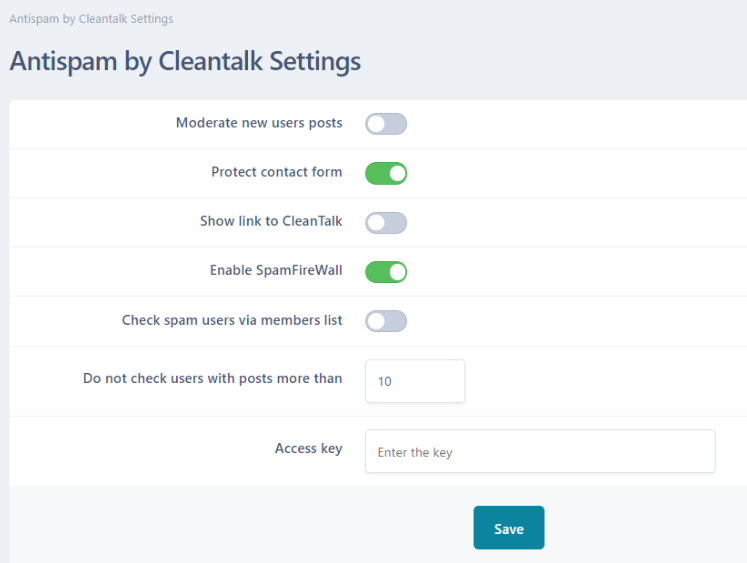
Recommended Comments
There are no comments to display.
Join the conversation
You can post now and register later. If you have an account, sign in now to post with your account.